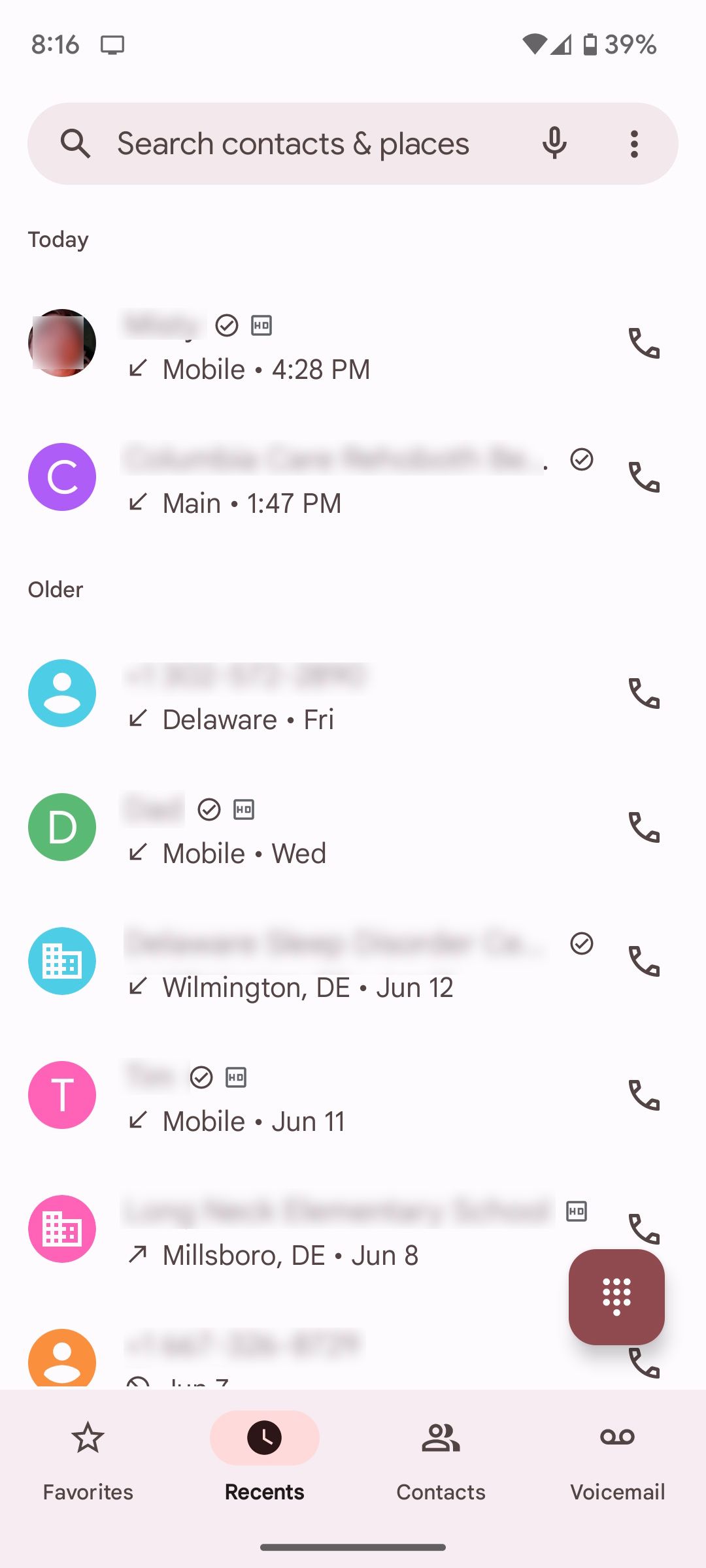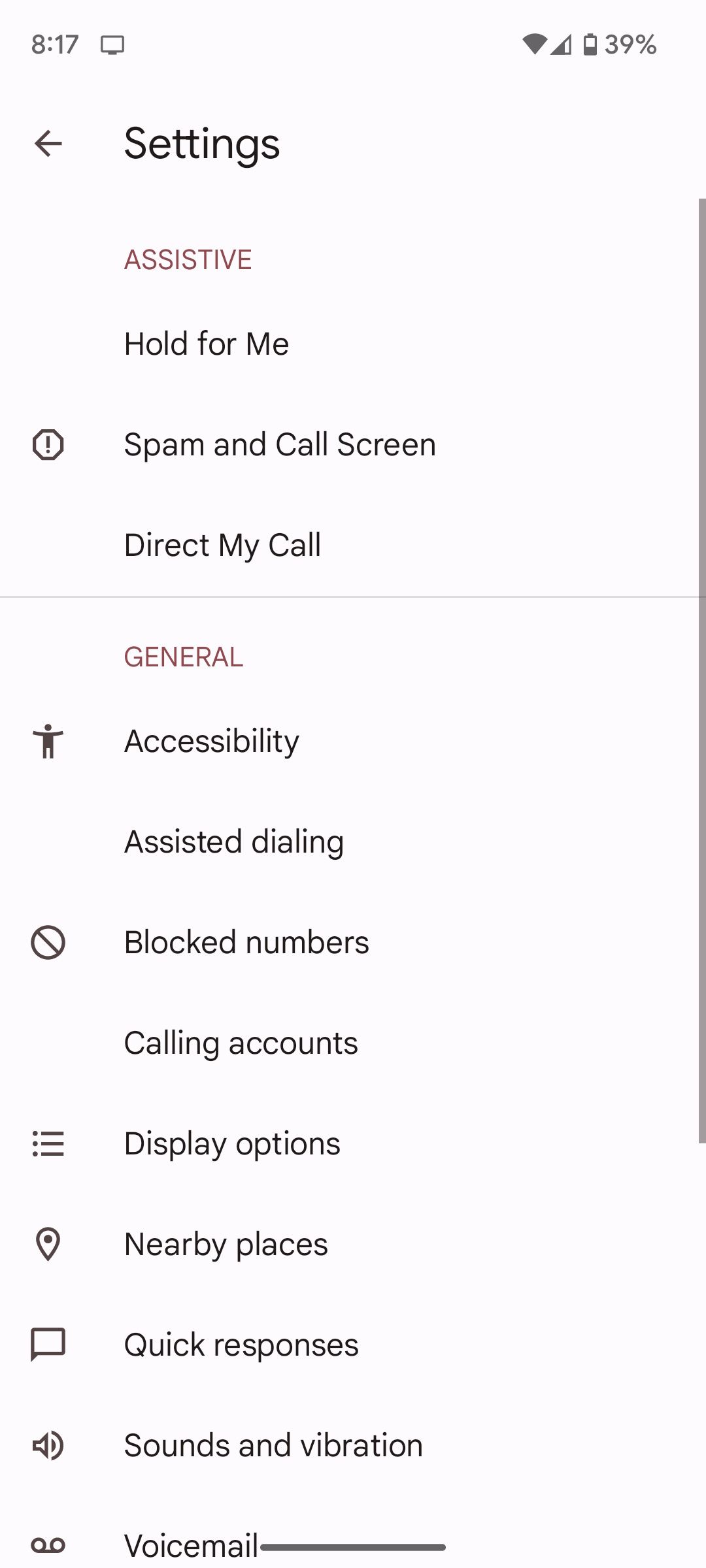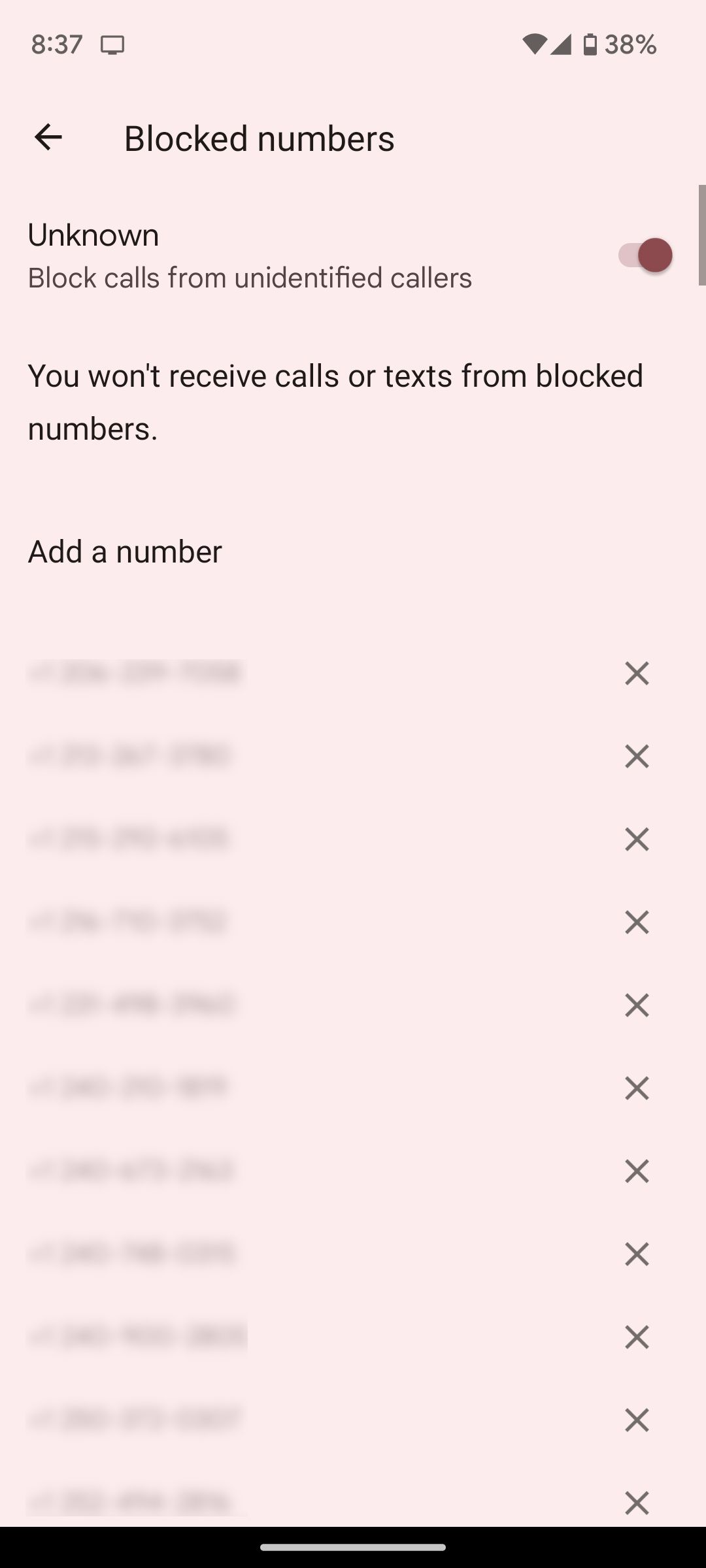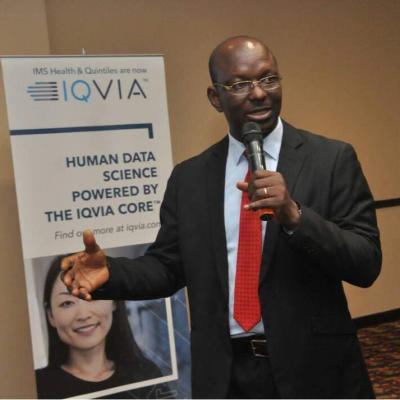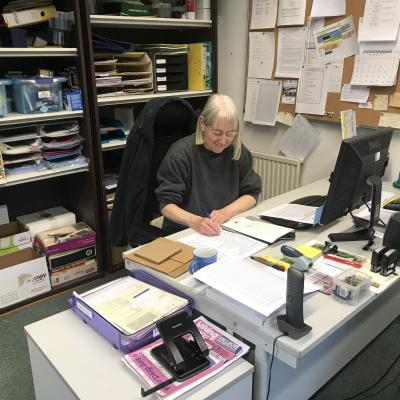If you regret blocking someone or did so by accident, unblocking them is just as easy. Your Android phone maintains a list of all blocked contacts; you can access it to unblock numbers.
How to View and Unblock Blocked Contacts on Android
Managing blocked numbers on Android is pretty straightforward, but since the user interface is slightly different on Pixel and Samsung phones, the steps you need to follow may vary slightly. We'll cover the instructions for both below.
On a Google Pixel Phone
Launch the Phone app on your Pixel phone and follow these simple steps:
- Tap the three-dots icon in the top-right corner.
- Go to Settings > Blocked numbers from the context menu.
- Here, below "Add a number," you'll see a list of all your blocked contacts.
- Press the X icon beside the number you want to unblock.
NOTE: If you have enabled the Unknown toggle at the top, your phone will automatically block calls from unidentified callers. So, don't be alarmed if your list of blocked numbers is long and has numbers you don't remember blocking manually.
On a Samsung Galaxy Phone
Although Samsung phones run One UI instead of stock Android, the steps you need to follow are nearly identical. Let's take a look:
- Open the default Phone app.
- Tap the three-dots icon in the top-right corner.
- Go to Settings > Block numbers from the context menu.
- Tap the minus (–) icon beside a number to unblock it.
If you're having trouble finding a certain number, you can tap the search icon at the top and type the number you're looking for.
NOTE: Similar to Google's Pixel phones, Samsung allows you to auto-block callers by enabling the Block calls from unknown numbers toggle.
If you ever want to unblock all numbers at once, perhaps because you're in an emergency and can't afford to miss incoming calls, you can tap the three-dot icon at the top and hit Unblock all numbers.
Your Android phone makes it easy to block and unblock any number you wish, all within the Phone app. This is handy if you get bombarded with spam texts and calls or need some peace and quiet from specific numbers.
Source: MUO