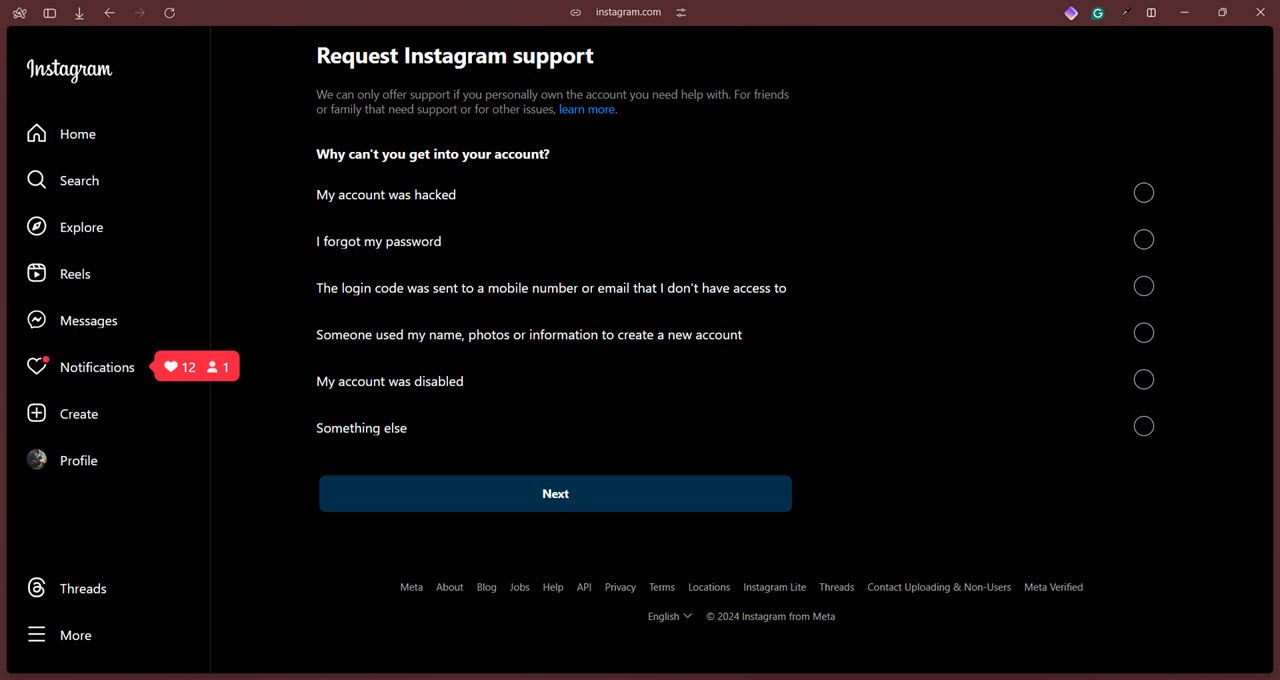KEY TAKEAWAYS
- Phishing, social engineering, and brute force attacks are common ways hackers target Instagram accounts.
- Protect your Instagram by enabling 2FA, using unique passwords, and avoiding third-party apps.
- To restore a hacked Instagram account, reset your password via the forgot password option or contact Instagram support.
Instagram is one of the most popular social media apps, so of course, it is a big target for cybercriminals who want to hack into accounts.
So, how do people hack your Instagram account? What are the consequences of this? And what can you do to secure your Instagram account?
How Can Your Instagram Account Get Hacked?
There are many ways someone can access your Instagram account, and some of the most common attack methods are as follows.
Phishing
Phishing is one of the most common cyberattacks that regular internet users come across, and it works exactly as it sounds.
The process starts with the attacker making a login page that's visually identical to the service that they're targeting. In this case, an attacker can make a fake Instagram login page, visually identical to the real one and send it as a link to an unsuspecting target.

Once you enter your login details into the page, they're sent to the attacker instead of Instagram, and you'll be directed to the real login page.
Thankfully, most modern browsers automatically detect a phishing page and block it from being displayed. You can also check the address bar to see if you're on the real login page.
Social Engineering Attacks
Social engineering attacks are also another common method used by hackers to trick people into giving up their passwords. You might get a call or message from someone impersonating an official or employee at Instagram and they might try and talk you into giving up your password.
These kinds of attacks are generally seen in financial fraud cases but can be adapted to fit any other service. While you won't have many scammers trying to call you and get your Instagram password out, it's still an attack method you should be aware of. Instagram, or any service for that matter, will ask for your password over email, messages, or phone.
Brute Force Attack
These are some of the easiest attacks to run on Instagram as all the attacker needs is your Instagram username and some basic programming knowledge. There are tons of repositories on GitHub that host brute-forcing tools made in Python or other programming languages that just need an Instagram username and then get to work trying to crack your password.
Brute-force attacks work by repeatedly attempting to guess your password. Programs like the ones mentioned above use proxies so that they don't get banned after repeatedly trying and failing. The success of these attacks largely depends on your password matching the password list the attacker is using, so commonly used passwords are more prone to such attacks.
Using Third-Party Apps
You'll find a lot of third-party Instagram apps scattered around the web that claim to add extra functionality like scheduling posts or showing unsent DMs. However, while you may get extra features, they can also expose your login credentials to the attacker. Instagram strongly recommends not using such apps and can even ban your account for doing so.
Bad Password Habits
Last but not least, bad password habits can also get your Instagram account hacked. If you use the same password across multiple accounts, any of those accounts being exposed in a data breach can put your other accounts at risk.
Additionally, if you're using common passwords like "password" or "1234567890", they become easy targets to brute force attacks as mentioned above. Make sure you're using a unique password that's a combination of letters, numbers, and special characters.
How to Protect Your Instagram From Being Hacked?
Now that we've gone over the common ways your Instagram account can be hacked, let's talk about the solution. Thankfully, protecting your account from intruders isn't very difficult. All it takes is a few taps to enable security features and some common sense.
Enable 2FA
Your first line of defense against getting your Instagram hacked is enabling two-factor authentication, otherwise known as 2FA. What this does is that it adds a layer of protection after entering your password in the form of a randomly generated one-time password (OTP).
Even if your password is exposed to an unauthorized person, having 2FA enabled on your Instagram account means that they'll still have to enter the OTP from your phone to gain access to the account.
Check Existing Credentials
As mentioned before, if you're using the same password across services, having it exposed from one place can risk all your accounts. To counter this, you should regularly check whether or not any of your accounts have been exposed in a data breach.
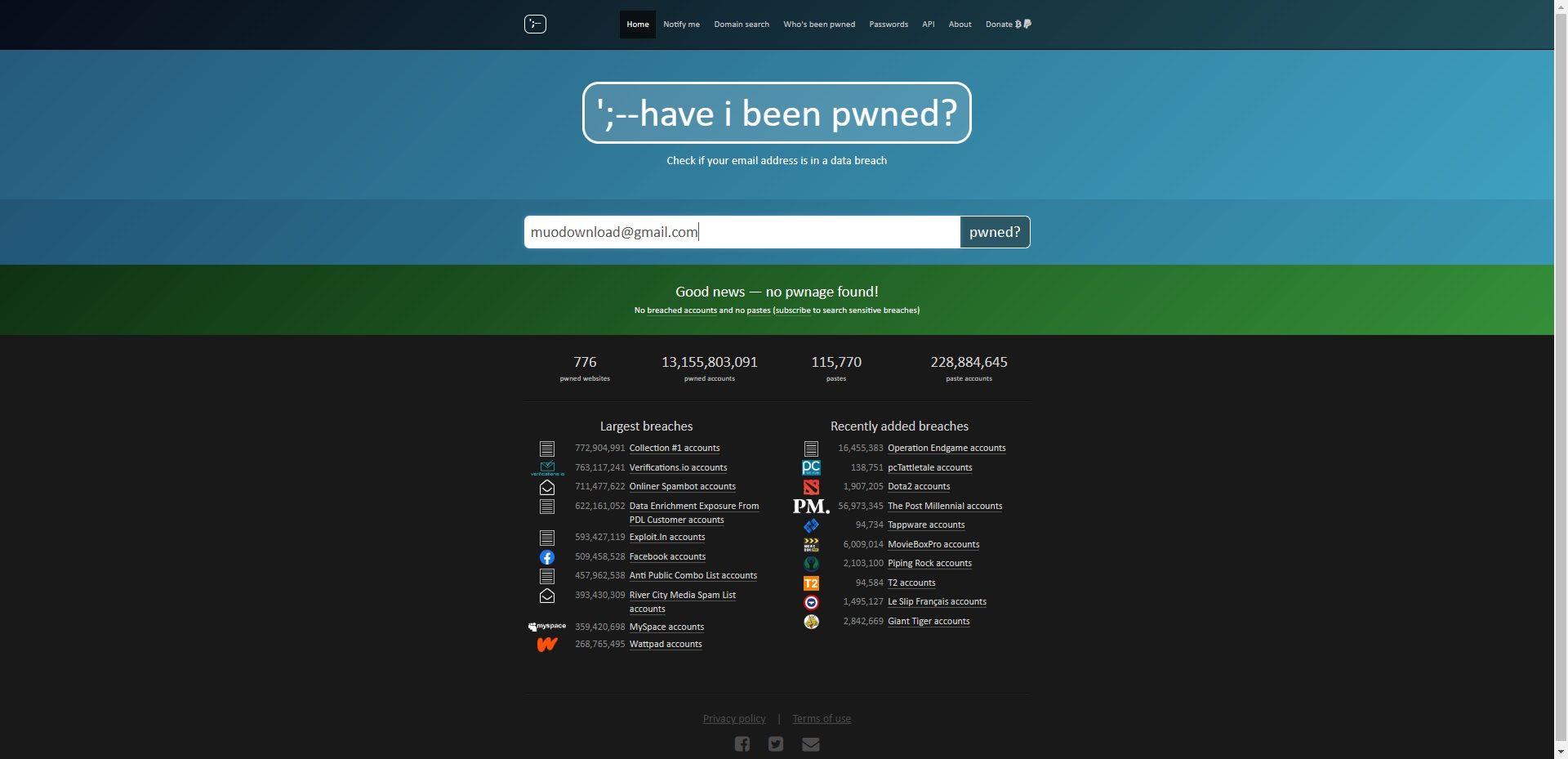
While most password managers and even browsers have this feature built-in, the simplest way to check if a particular password has been exposed is through Have I Been Pwned, which documents data breaches and leaked passwords.
If you find that your Instagram password has been leaked, immediately change it to a newer and stronger password to prevent your account from being taken over.
Use Unique Passwords
This suggestion comes as an addition to the previous one. Using unique passwords across every different website or social account you use can seem exhausting, but if you're looking to protect your accounts the best you can, it's an absolute must.
Having unique passwords across different accounts, or at least your social accounts, ensures that they remain protected in case any of the other passwords get breached.
Avoid Third-Party Apps
As alluring as the features in a third-party app sound, we strongly recommend you stay away from them. When using such apps, you're essentially sending all your account activity and data through a middleman, which in this case is the app's developer.
Even if you trust the developer, such apps can easily be targeted with man-in-the-middle (MITM) attacks. To summarize, they essentially steal your data while it's being sent to an official app or website's servers, allowing hackers to take over your account.
How to Restore a Hacked Instagram Account
In case your account has already been hacked, Instagram does provide a way to regain access to it. First, if your account still has the original username, email address, or phone number linked to it, you can try to reset your password via the forgot password option on the login page.
In the event your account is hacked, and the hacker has changed the username, email address, and/or phone number you used to log in, head over to Instagram's support section and follow the steps on-screen.
Instagram should send you a login link that might require you to take a video selfie. This is done to ensure only you can regain access to your account. Once the verification is complete, you should be able to reset your password and get your account back.
source: MUO