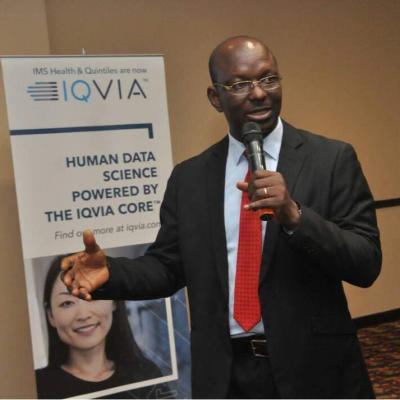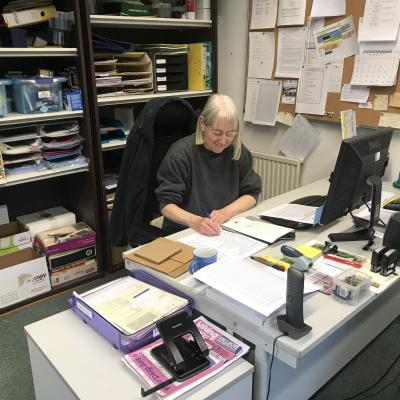1. Remove Old Songs, Podcasts, and Videos
If you use media apps and streaming services like Spotify and YouTube that let you download songs, podcasts, or videos, you might have old files that you no longer use but are taking up space. When you opt to download media from such apps, you are downloading a local, offline version of the media onto your phone, which takes up storage capacity.
Some podcasts and videos are hours long, and it's easy to forget just how much storage it takes to keep them on your phone.
It's important to check your downloads frequently to ensure you're not holding onto large files. On Spotify, you can remove songs and podcasts from your downloads by heading into a playlist, clicking the three vertical dots under the playlist image, and selecting Remove Download. This will remove the entire playlist from your downloads.
On YouTube, simply head to your download playlist, tap on the three vertical dots next to the video you want to delete, and select Delete from downloads.
2. Sift Through Your Gallery
Many of us take photos and videos that we end up not wanting but forget to delete. Whether they're old screenshots, blurred images, or duplicate media, you can free up a surprising amount of space by cleaning up your cluttered gallery.
You can do this most effectively by going through specific albums. On your phone, you likely have an album for screenshots, an album for Instagram media, and so on. You can delete these albums entirely if you don't need them, which can open up a fair bit of storage. Alternatively, you can scroll down to your oldest photos and see if you can find any forgotten media you no longer want.
If your phone's gallery app has a trash folder, you could also empty it to clear up some extra space. When an image or video goes to the trash folder, it usually remains there for 30 days before it is permanently deleted. If you don't want to wait this long, you can manually clear the folder with a few taps.
3. Check Automatically Downloaded Content
You may not know this, but some social media apps tend to automatically download any media that a person sends you onto your phone's internal storage. For example, if someone sends you a video on WhatsApp, your phone will automatically download it to your gallery if your settings allow it. To avoid this, turn off the Media visibility setting.
This setting may look different in other apps. For example, you'll need to go to Settings > Photos & media > Save photos and videos and disable the toggle in Facebook Messenger to avoid automatically saving any photos you take using the app.
On Snapchat, you'll need to go to Settings > Memories > Save Button to alter your automatic saving settings. You can choose to save your photos to just your Snapchat Memories, your phone's internal storage, or both. Again, you'll find the process similar for other social media apps.
4. Disable Unwanted Apps That Can't Be Deleted
Ever looked at some of the pre-installed apps on your smartphone and thought, "I'm never going to use this, so why can't I delete it?" While you may not be able to delete certain apps, there is a way you can minimize how much space they take up.
Most of the apps on your phone that can't be outright uninstalled can be disabled. This applies to a lot of default apps that were already present when you first bought your phone, such as built-in gaming apps, step-tracking apps, and wallet apps.
Disabling an app stops it from running in the background and restricts the amount of storage its cache files can take up. Such apps also will no longer receive updates, which is another great way to save on storage. You can disable an app simply by holding your finger on it, as you would when uninstalling and clicking the Disable option.
5. Clear Your Cache
A cache can come in the form of hardware or software, and its function is to store data so that future requests for that data can be processed and provided more efficiently. But a cache can also harbor data you no longer need and take up storage space without you even realizing it.
To clear your browser cache, simply head to your browser's settings and tap the Clear history or Clear browsing data option. Here, you can select the cache and clear it to free up space. For example, to delete the cache in Chrome, tap the three dots icon in the top-right corner of the app and go to Settings > Privacy and security > Clear browsing data.
Besides the browser cache, you can easily clear the app cache on an Android device to free up even more storage space.
6. Check for Miscellaneous Files
Miscellaneous files can come in all forms on your phone's internal storage. Such files could relate to various aspects of your phone, including apps or the operating system. Because of this, you shouldn't just clear all your miscellaneous files, as you may be removing crucial data that helps your phone function. Instead, look through these files and manually select those you no longer need.
Firstly, open your phone's default files app. On a Samsung phone, this will be a yellow icon named "My Files". Then, head to Internal Storage and take a look at the files you see there. You may see files from deleted apps, old voice notes, or unwanted ringtones. These files may be small, but they all add up.
Going years without clearing your miscellaneous files can cause a lot of data to build up, so deleting the files you don't need can help free up more storage space than you'd think.
If you find yourself constantly frustrated at your phone's full storage, take the time to follow the steps above and check any areas of your phone that might be harboring old or unwanted data. You never know, you could end up clearing gigabytes of unnecessary junk! And isn't that every smartphone owner's dream?
Source: MUO