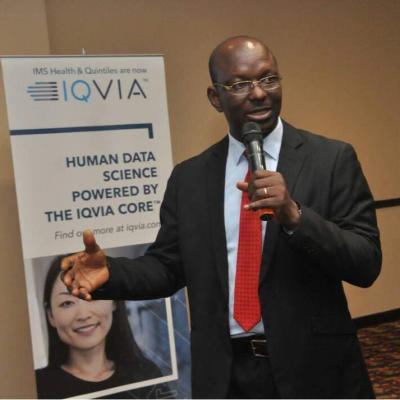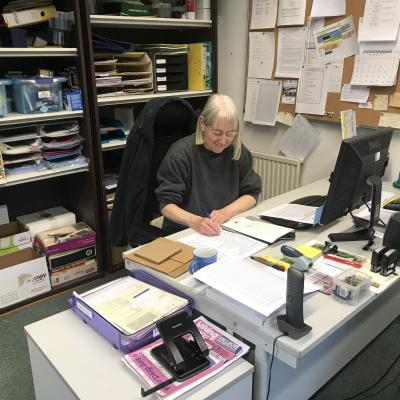What Is a Bounced Email?
When you send an email that does not deliver, it is called an email bounce. Usually, there is an email bounce-back message to notify you. In most cases, they also inform you of the cause of the email bounce.
There are two types of email bounces–soft bounce and hard bounce. Let’s examine what they mean.
Soft Bounce
Soft bounces are undelivered emails due to temporary causes. Causes of soft bounces are filled mailboxes, inactive mailboxes, servers undergoing downtime, and email messages being too large.
These types of bounces are less serious when compared to hard bounces. Often, they don’t require any action from you to be resolved. They automatically sort themselves out once the issue causing it has been resolved.
Hard Bounce
When an email fails to deliver permanently, it is classified as a hard bounce. Causes of hard bounces include a misspelled email address, a non-existent email ID, and a crashed server. Think of it as a “flat no” or “straight up rejection” type of situation; your email did not go through, and it never will.
Possible Reasons That Emails Might Bounce
The first step to tackling a bounced email is knowing what caused it. Here are some possible reasons an email may bounce:
1. Misspelled or Non-Existent Email Addresses
Some bounced emails are marked “non-existent email address”; this suggests that the email address does not exist. Often, this could be linked to a spelling error in the email ID, or the email may have been deleted if it belongs to a staff member who resigned from an organization.
It is also possible that the email address is a fake one, or a randomly generated email created by people to declutter their original email. In these cases, you won't be able to send an email to the address.
2. Server Issues
Some bounced emails may be marked “undeliverable”; this can be traced to the email server of the receiving email address. Usually, the server is overloaded or unavailable due to maintenance. If you receive this notification repeatedly, the email server may have shut down.
3. Full Mailbox
Emails work with storage; the same way you cannot download new applications from your app store when you are low on storage is the same way your recipient won’t receive your emails with a filled mailbox.
This isn’t a big issue if the recipient actively uses their mail because they will eventually clear up their mailbox to make room for new ones.
4. Email Size
Another reason your email might bounce is that its size is too large. This is common when an email has attachments. For example, Gmail doesn’t send emails with attachments larger than 25MB. Most popular email providers have similar limits as well.
5. Blocked Account
If the recipient has blocked you from contacting them, all your emails to that email address will bounce back, and you’ll receive a notification about this. They may also have heavy-duty spam filters that block emails that may seem suspicious.
6. Vacation/Auto-Reply
When people go on vacation, they like to get away from everyone and everything, granting access to only a small percentage of people. Usually, they have a separate line or email with which they can be contacted, while the regular contact channels are in vacation mode.
If they remain in that mode, your messages to that email address will bounce repeatedly.
How to Resolve an Email That Bounced
It can be frustrating to learn that your email bounced, especially when the content is time sensitive or important. Fortunately, you don’t have to fold your arms and watch when this happens. Here are four ways to resolve and possibly prevent bounced emails:
1. Double/Check Email IDs
One of the most common reasons for email bounces is a misspelled or non-existent email ID. It’s good practice to double-check your recipient’s email ID before hitting send. When you are confident you have the right address, it automatically eliminates this as the cause of an email bounce.
It also doesn’t hurt to confirm that you have the right address from the owner when you receive it.
2. Update Information
Be in the habit of updating your contact information. The situations of individuals change frequently, and your contacts may lose access to their email addresses or switch them. Reach out to your contacts regularly to ensure that the information you have with you is up-to-date. This will reduce the number of email bounces you encounter.
3. Follow Mailing Rules
Earlier, we mentioned that some emails fail to deliver because their sizes are incredibly large. Gmail limits the size of your attachments to 25Mb, and other email providers have similar limits. Please familiarize yourself with the various rules that guide your email server.
Also, note that there are several methods available for you to email large attachments seamlessly.
4. Format your Emails
This one skips the mind of virtually all of us, but it is important that your mail isn’t written like spam mail. All email servers have spam filters that prevent their users from being bombarded with content that doesn’t concern them.
You can use online resources such as tester.com and isnotspam.com to review your email for spam content.
5. Send the Email Later
In the case of a recipient server downtime, you should wait some time to resend the email, and if the server is back up, you will have your email delivered. If this extends for longer, you might have to contact your recipient’s email provider’s contact support to inform them of your situation.
Your Email Bounce Is Not the End of the World
Even though email bounces aren’t always a cause for alarm, they can still be pretty annoying when you’re sending out an important email, and it doesn’t deliver. It might even cause you to worry about whether or not the recipient received your message at all—but fret not.
You can resolve the situation without causing too much anxiety with the fixes listed in this article. There are also other things you can do to track down emails.
source: makeuseof.com