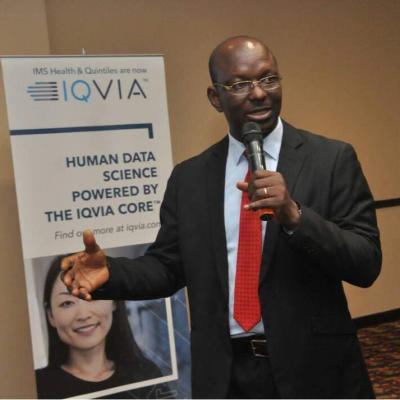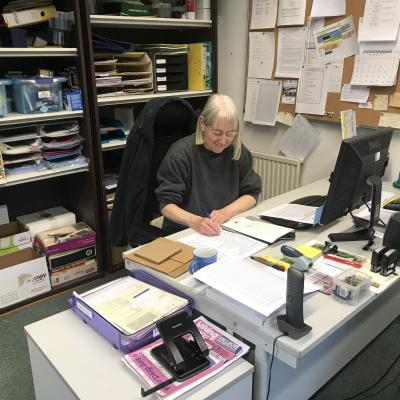For the most part, spending hours of your workday on communication is not the most productive use of your time. Ideally, communication tools like email should empower you to do your best work, not the opposite.
Unfortunately, email has become an all-encompassing form of communication that can easily suck up your day, robbing your time and productivity.
In this article, we will introduce some practical strategies and tools to combat email overload.
What Is Email Overload, and How Does It Affect Your Productivity?

Email overload is the inability to keep up with the number of emails you receive or send. It occurs when you have more messages in your inbox than you can reasonably deal with.
So, what are the signs that you’re struggling with email overload?
- You feel like you’re constantly behind on your email and can never seem to catch up.
- You’re stressed out every time you check your email because you have a lot of messages to deal with.
- You are getting too many follow-up emails because you struggle to keep up with your messages.
- You have a strong urge to constantly check your email, even when you are busy with other tasks or even when you’re trying to relax at home.
You are not alone if you are experiencing some of these symptoms. Email overload is a common problem that many people face, but how did we get here? There are many reasons why email overload has become such a concern, most notably the extensive adoption of email as the primary means of internal communication in the workplace.
This has become worse with the expansion of the remote workforce, as in-person interactions have turned to email communication. Last but not least, the real-time and always-on work culture means that people are expected to always be available to respond to emails, even outside work hours.
All of these factors have resulted in a situation where people are spending more and more time on email, leading to several negative consequences, including:
- Increased stress levels
- Difficulty staying focused
- Difficulty meeting deadlines
- Increased feelings of overwhelm
- Decreased productivity due to context switching.
These consequences are not limited to individuals, as they can have a ripple effect on the team or company. So, how can you combat email overload and regain control of your time and productivity?
The Best Tips to Address Email Overload
1. Batch Email Activity
Task batching is an effective productivity technique that involves grouping similar tasks together and completing them within designated times. You can apply this approach to email by batching all email-related activities into specific time slots.
Since reading or responding to emails is not necessarily a mentally-demanding task, you can set time out of your productive hours to do this, for example, early in the morning or late in the afternoon, depending on your chronotype. This strategy can help you avoid the temptation to constantly check your email and get sucked into an email vortex.
You can use time-batching apps like Google Calendar to block out time for email-related activities. You can also customize your email notifications to only come through during your email activity time slots.
2. Unsubscribe From Unnecessary Emails
All those pesky newsletters and promotional emails you subscribed to years ago but never read can be a significant source of email overload. Unsubscribing from these emails can declutter your inbox.
There are many ways to unsubscribe from emails, but the most common is to find an “unsubscribe” link at the bottom of the email. However, if you subscribed to hundreds of emails, unsubscribing one at a time can be a daunting task. If this is the case, there are many tools that can help you organize your emails, including Unroll.me, which enables you to mass-unsubscribe from emails with just a few clicks.
Lastly, you can also set up a separate email account for promotional messages to declutter your primary inbox. This way, you limit access to your primary/work email address to important messages only.
3. Set Up Email Filters
Filters effectively manage your email by automatically sorting your messages into specific folders based on certain criteria. For example, you can set up a filter to automatically delete emails from a particular sender before it reaches your inbox.
Filters can help you manage your email more effectively by:
- Helping you stay organized.
- Preventing irrelevant emails from cluttering your inbox.
- Allowing you to quickly find emails based on specific criteria.
You can set up filters in your email client; for example, you can leverage these smart Gmail filters or use an email filtering service like SaneBox.
4. Use Other Communication Tools
Ideally, email should not be the only means of communication in your workplace. You can use email for specific purposes, for example, to update a client on a project or to deliver long-form content.
In many cases, you can use other internal communication tools, such as:
- Slack is a work messaging app that allows you to communicate with coworkers and teams. You can use it for various purposes, such as sharing files, having group conversations, and creating channels for specific projects.
- Twist is an asynchronous communication tool that empowers colleagues to exchange messages without the pressure or expectation for an instant response. It is ideal for teams who want to overcome constant interruptions from notifications and have more control over their time.
- Asana is a project management tool that allows you to track progress on tasks, share files, and communicate with team members. It is an excellent tool for project-based work or teams who need to collaborate on tasks.
- Spike is an all-in-one email solution that can help you overcome email overload and boost productivity. You can use Spike to integrate all your existing email accounts, organize your inbox, collaborate with colleagues, and more.
Regain Control Over Your Email Inbox to Boost Your Productivity
Email overload can be a major productivity killer. However, by leveraging the strategies and tools outlined in this article, you can reduce the clutter in your inbox and regain control over your email communications, boosting your productivity in the process.
Source: HealthWise