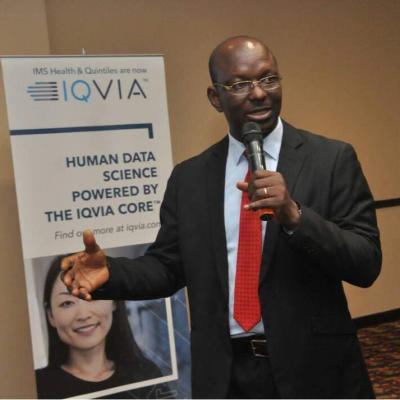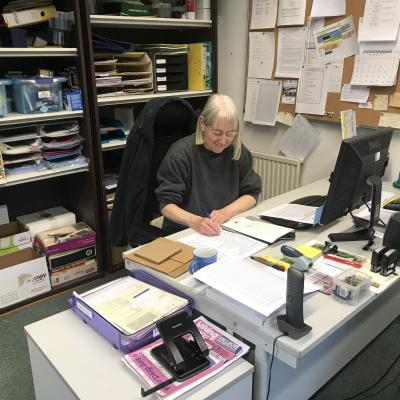Whether you create a document on your computer or import a photo from your mobile device, the files store some personal information in their properties. When you transfer them to others or upload them on the web, this data will go along with it and may compromise your privacy.
Fortunately, Windows allows users to remove personal information before forwarding files. This article explains how to do so.
What Type of Personal Information Is Saved in Files?
The type of personal information saved in the file's properties depends on the file type. The saved information of a document could include the author's name, last saved user, and revision number.
Likewise, image files contain information such as camera model, author, etc. This information is known as the file's metadata, and it's a good idea to strip your files of this data if you plan to upload it to the internet.
Let's now see how to remove this information before sharing it publicly.
How to Remove Metadata From a File in Windows
To remove personal information from a document file, follow these steps:
- Right-click on the file from which you want the metadata removed.
- In the context menu, select Properties.
- In the Properties window, navigate to the Details tab.
- Click on the Remove Properties and Personal Information link.
You can remove properties in two ways here:
- When you select Create a copy with all possible properties removed, Windows will create a copy of the original file with personal information removed. If you want to remove all your personal information, this is the best option. Check the circle to the left of this option and click OK.
- With the second option, Remove the following properties from this file; you can remove selective properties. To do so, check the boxes left to them and click OK.
As we removed information from a text document, you can do the same for any file type. You should also check out our article on how to remove your personal information from Google search results if you're concerned about your privacy
Remove Personal Information From Files Properties
You now know how to delete your personal information stored in file metadata. Be sure to remove it before sharing files online. While this method can be sufficient to remove the metadata, you can also use apps like Metadata Touch and online tools like MetaClean to accomplish the same task more efficiently.
Source: MUO