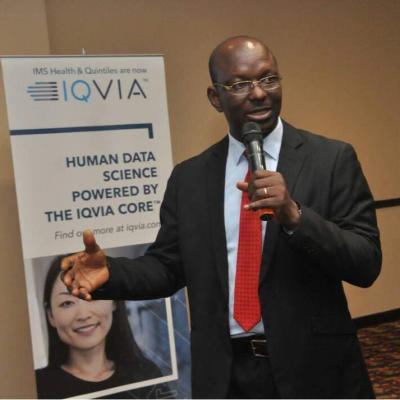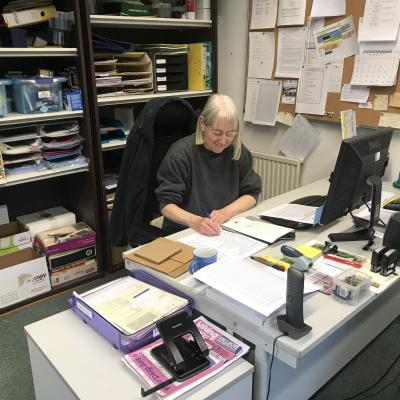To use the birthday reminder feature, ensure you are running the latest version of the Google Contacts app from the Play Store. Once you have that in check, you can start configuring birthday reminders on your Android device.
Add a Birthday Reminder to a Contact
Follow the steps below to add your first birthday reminder in the Google Contacts app on your Android device.
- Open the Google Contacts app and tap the Highlights tab at the bottom.
- Under the For you section, tap the Add birthdays button.
- Locate a contact you wish to add a birthday reminder for and tap on the birthday cake icon on the far right side.
- Use the pop-up that appears to set the birthday date. While here, you can choose to include the year of birth.
- Ensure to enable the Add notification toggle to get a reminder in the future.
- Once you are done, tap the Set option. The contact will now be displayed on the Add birthdays page, including the birthday information and notification status. Tap the contact name to re-open the pop-up if you need to make any changes.
If you don't want to go this route, there is an alternative way to add birthday information to a contact. Remember, this method will only help you set birthday details. You have to enable birthday notifications manually.
- Open the Google Contacts app.
- Tap the Contacts tab at the bottom and open the contact you wish to add birthday information.
- Tap the pencil edit icon in the top right.
- Scroll till you find the Significant date section next to a calendar icon.
- Below this, tap the Label box and select Birthday.
- Now, tap on the Significant date box, configure the birthday details, and tap Set.
- Tap the Save button in the top right.
You have set the birthday date, but notifications are not enabled yet. Use the following guide to mitigate this.
Manage Birthday Notifications for a Contact
Here is a quick way to manage the status of birthday reminders for any contact with birthday information in Google Contacts.
- Launch the Google Contacts app and switch to the Contacts tab.
- Tap to open the contact for whom you want to turn birthday notifications on or off.
- Tap the 3-dot menu option in the top right.
- Tap Add birthday notification from the overflow menu to turn on birthday notifications. A Birthday notification added confirmation message will appear at the bottom.
- If you don't want to receive birthday notifications, tap the Turn off birthday notification option on the overflow menu. This time, the confirmation message at the bottom will read Birthday notification turned off.
Remove a Birthday Reminder From a Contact
If at any point you want to remove birthday reminders from a contact card, the process is simple and involves the following steps.
- In Google Contacts, tap the Contacts tab at the bottom.
- Find and tap to open the contact for whom you want to remove the birthday reminder.
- Tap the pencil edit icon in the upper-right corner.
- Scroll down to the Significant date section and hit the X icon next to the Significant date box that contains the birthday date. If you have added multiple birthday dates, you have to tap the X icon for each.
- After you are done, tap the Save button.
Never Forget a Birthday Again
With so much going on, it's easy to forget significant dates like the birthdays of family members or friends. Fortunately, using the birthday reminder feature in Google Contacts, you will never miss wishing your loved ones a happy birthday.
Even better, this contacts app integrates with other apps in the Google ecosystem, such as the Google Calendar and Messages apps. For instance, you can automatically add a birthday when you send a birthday greeting to a contact in the Messages app.
source: MUO