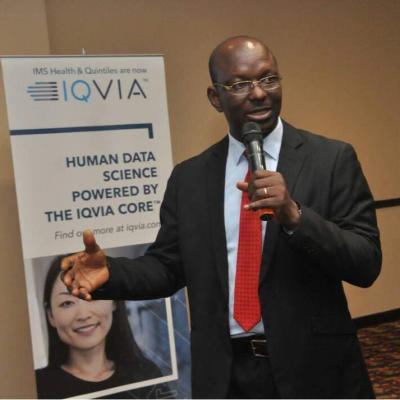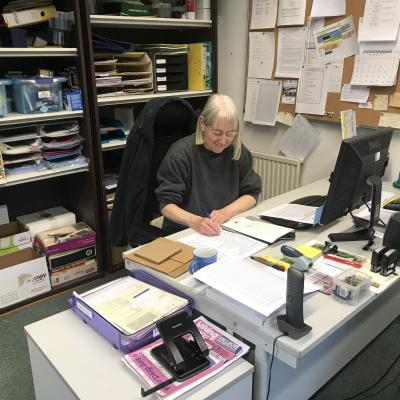How to Lock Notes on iPhone With a Password
Keep your iPhone notes secure by locking them behind a password, and find out what you can do if you forget it. Are you already using a passcode, Face ID, or Touch ID to lock your iPhone? You can also use these familiar methods to lock individual notes on your iPhone, so that no one can see the contents unless they have your password. This gives you more privacy in the Apple Notes app.
How to Save Your Resume on Your Phone (and Apply for Jobs!)
Want to save your resume on your phone, so you can easily apply for jobs on the go? Here's how to do it. If you're currently searching for work, you should have a copy of your resume on your mobile phone. When you always have access to your professional information, you look more coordinated. It also lets you respond to job postings even when you can’t access your computer.
How to Set Up Emergency Contacts on Your iPhone
Prepare yourself for the worst-case scenario by setting up emergency contacts on your iPhone. Your iPhone is undoubtedly a resourceful sidekick. First and foremost, it’s a communication device, but it’s also there to help you work and keep you entertained alongside other functions. Additionally, like any good sidekick, your iPhone could help you navigate the unexpected.
10 Tips to Keep Your Cloud Storage Safe and Secure
For many, clouds are now an extension of external drives. Keeping your storage safe is essential; here's how to do it. Cloud storage has made it easy to synchronise files, share them, keep multiple versions of a file, and a lot more. Not just limited for backup, cloud storage has also completely replaced the physical storage drive for some users.
How to View and Manage Compromised Passwords on Your iPhone
Your iPhone constantly checks your saved passwords against known data leaks to alert you of any compromised accounts. iCloud Keychain continues to improve with features that rival dedicated third-party password managers, and one of its most valuable capabilities is password monitoring.
6 Ways to Fix Zoom Crashing or Freezing
Trying to host or join a Zoom meeting and the software crashes or freezes? We've got the solutions you need. There's a reason that so many people use Zoom to host audiovisual meetings—most of the time, it works without a hitch. Occasionally, however, Zoom can play up. The software can crash or freeze on you unexpectedly, perhaps immediately on launch, when joining a meeting, or at seemingly random times.
Does Your Windows PC Freeze When Watching Videos? Try These 10 fixes
Sometimes, watching videos, either online or offline, can lock up a Windows PC. Here are some of the main culprits behind this issue. Does your system freeze while watching videos? If yes, worry not; you are not alone in this. The problem is very common among users and occurs on watching both online and offline videos.
How to Set a Video as a Wallpaper on Your Samsung Phone
Make your Samsung Galaxy phone stand out with video wallpapers. Here's how you can set a video as your wallpaper. Changing your wallpaper is one of the best ways to make your phone feel new and exciting again. After all, it's the first thing you look at after pulling out your phone and unlocking it.
7 Common Password Mistakes That'll Likely Get You Hacked
If you use a short password or one with personal details, you're asking to be hacked. Here are critical password mistakes to avoid. With how much you probably hear about password security, it's easy to drown out the advice and continue on with your old habits. But weak passwords are such a common problem and open you up to so many vulnerabilities that it's vital to take them seriously.
8 Online Tools to Convert GIFs to JPGs
If you're looking to convert a GIF into the JPG static files, you'll need a converter. Here are eight online tools that you can use. Being two of the most used image formats today, you may need to convert a GIF to JPG for some reason. The simplest way to do so is to use the online file converter tools. Here, we'll take a look the eight best tools for converting GIFs to JPGs. These enable you to convert files within a few clicks.