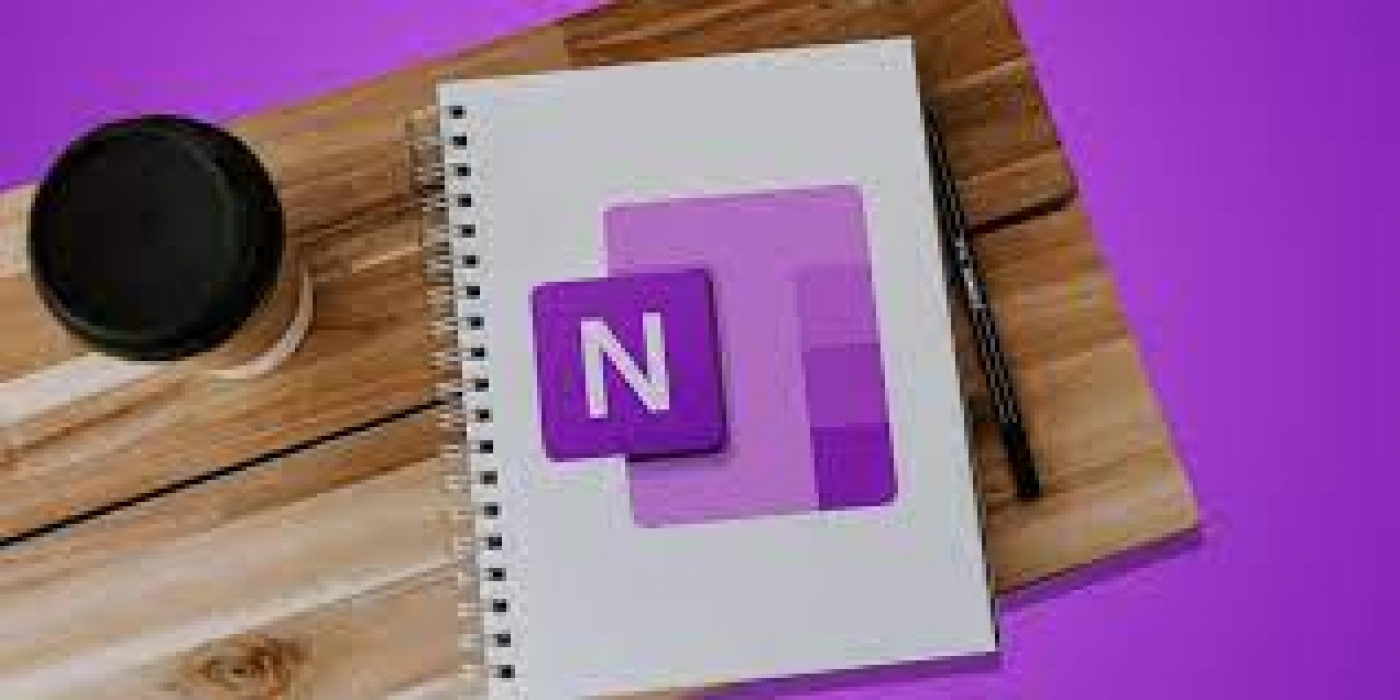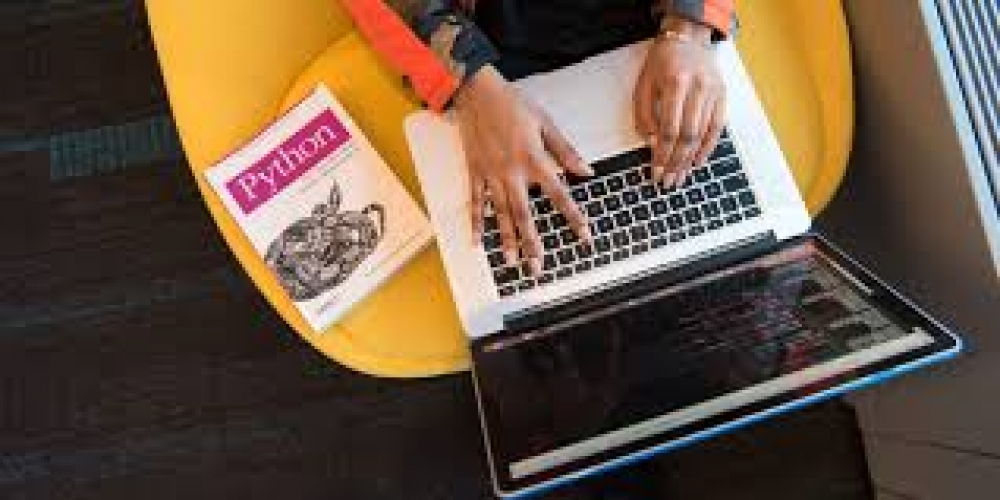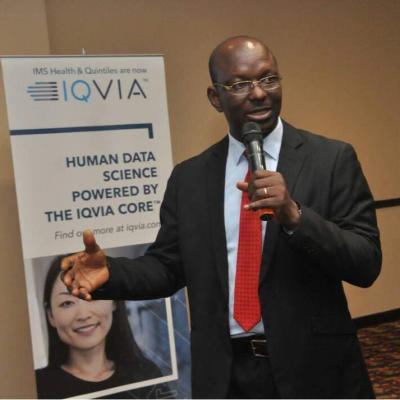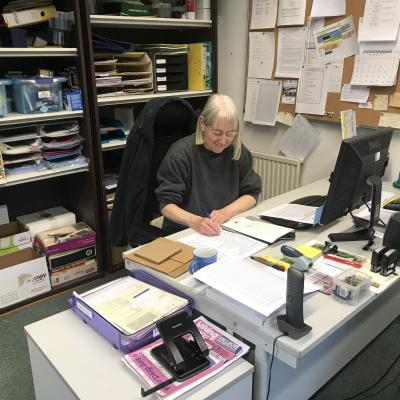Business (335)
How to split your screen in Windows 10
Windows always has been a great environment for multitasking, with the ability to run several applications at once and to switch between them with relative ease.
How to Create and Share a Notebook in OneNote
Do you want to create a notebook in OneNote and share it with others? Here's how you can do it easily.
Fix Windows 10 Sleep Mode Issues
Learn how to fix sleep mode issues in Windows 10 with these troubleshooting steps.
Forgot Your Android Passcode? 5 Ways to Get Back In
Forgot your Android passcode? Here are several methods to help you get back into your Android phone when you don't know your PIN.
6 Important Reasons You Should Put a Screen Protector on Your Smartphone
Written by6 Important Reasons You Should Put a Screen Protector on Your Smartphone
You've spent big bucks on a new smartphone, so why not pay a few more for some extra protection.
Is Your Phone Display Flickering? Try These 7 Fixes
Has your smartphone display started flickering or glitching? Work through these steps to get everything back to normal.
Keep your iPhone notes secure by locking them behind a password, and find out what you can do if you forget it. Are you already using a passcode, Face ID, or Touch ID to lock your iPhone? You can also use these familiar methods to lock individual notes on your iPhone, so that no one can see the contents unless they have your password. This gives you more privacy in the Apple Notes app.
How to Save Your Resume on Your Phone (and Apply for Jobs!)
Written by AdminWant to save your resume on your phone, so you can easily apply for jobs on the go? Here's how to do it. If you're currently searching for work, you should have a copy of your resume on your mobile phone. When you always have access to your professional information, you look more coordinated. It also lets you respond to job postings even when you can’t access your computer.
How to Add App Shortcuts to the Android Quick Settings Panel
You can customize the Quick Settings panel on Android by adding shortcuts to apps you need to access frequently. Here's how to do it.
Prepare yourself for the worst-case scenario by setting up emergency contacts on your iPhone. Your iPhone is undoubtedly a resourceful sidekick. First and foremost, it’s a communication device, but it’s also there to help you work and keep you entertained alongside other functions. Additionally, like any good sidekick, your iPhone could help you navigate the unexpected.
More...
How to Password Protect Your Notes in OneNote
Microsoft OneNote is meant to be the vault for all your information. Let's take a look at how to password protect your notes for optimal security.
For many, clouds are now an extension of external drives. Keeping your storage safe is essential; here's how to do it. Cloud storage has made it easy to synchronise files, share them, keep multiple versions of a file, and a lot more. Not just limited for backup, cloud storage has also completely replaced the physical storage drive for some users.
How to Set a Timer to Take a Group Picture on Your iPhone
We’ll show you how to set a timer in your iPhone Camera app for perfect group shots with you in them.
How to Use Variable and Keyword Arguments in Python
Make your functions more flexible and easier to use with these variations on standard arguments.